0xc00007b “Application was unable to start correctly” — how to fix this error?
The 0xc00007b error can occur when launching applications or games. The code does not tell an average user anything about what happened or how to solve the problem. If a person does not have any special knowledge, it will be challenging to determine the causes of this error. We will tell you more about the causes of this error and the ways to fix it.
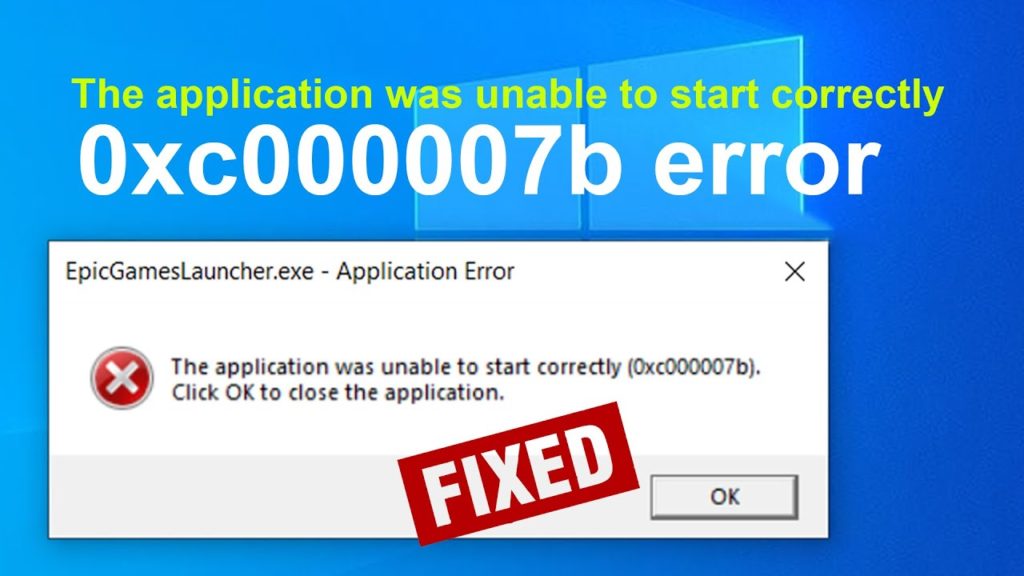
Why does the 0xc00007b application startup error occur?
The 0xc00007b error is probably familiar to many Windows users and is one of the most common errors. But not all users could solve this problem once and for all. This error lets you know that all the conditions necessary to open a particular program are not met. We will list these conditions below:
- Digit capacity is not met (or there are other incompatibilities between the program and the PC). The 0xc00007b error code points out that the problem may be related to digit capacity. Suppose you launch a program intended to work stably on a 64-bit computer on your 32-bit PC. In this case, you will see this error indicating the digit capacity mismatch;
- Insufficient user permissions. The problem may be related to the need to run the program or application with administrator permissions;
- Blocking by antivirus or firewall. Sometimes antivirus software can interfere with regular program launching. This situation can also occur when antivirus software detects pirated software;
- Incorrect installation of the program. If you’ve interrupted the installation of the program or unzipped it incorrectly, the program gets corrupted files, and the 0xc00007 error occurs;
- There are broken or missing library files on your PC: DirectX, Visual C++, and net.Framework libraries installed on your PC operate as launching tools for most programs. That’s why most startup failures indicate the absent, damaged, or outdated files of these libraries;
- There was a driver failure on your PC. Outdated or incorrectly working drivers can cause this error. This is especially true for video card drivers. It is necessary to keep them up to date and working correctly so that they do not slow the installation of programs.
How to fix this error?
There is no single universal method to help everyone in all situations. The system message does not contain any information about what the problem is. The problem won’t disappear if you press OK, and you have to find out what exactly Windows does not accept. One of the following methods can help you fix this error, depending on the cause of the error. The problem will be solved when you find the particular reason.
Method №1
Solving the compatibility problem between the software you are running and your computer is the most obvious way of fixing the error. If the problem is related to incompatibility with the bit type, then you need to download a program for the 32-bit version. If the program is designed for Windows 7, but you are running it on Windows XP, or you see that your PC and the software are conflicting, then running the program in compatibility mode can help.
To do this:
- Right-click on “Properties” and find the “Compatibility” tab.
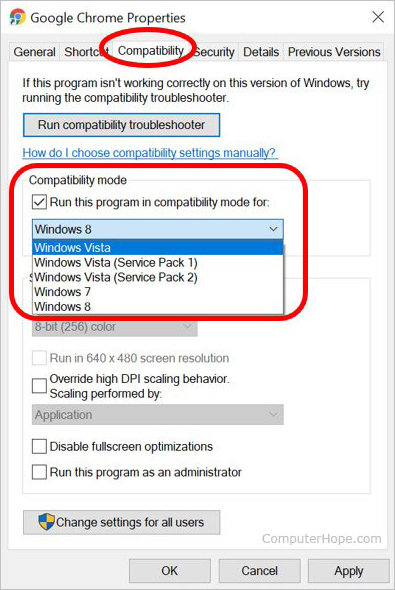
- Select the “Run the program in compatibility mode for” item and specify the version of the operating system you have installed.
- If this doesn’t help, move on to the following method.
Method №2
The second way to solve the problem is related to insufficient permissions to run the application or the program on your PC. To solve this problem:
- Right-click on the file you want to run, and select “Run as administrator” in the context menu.
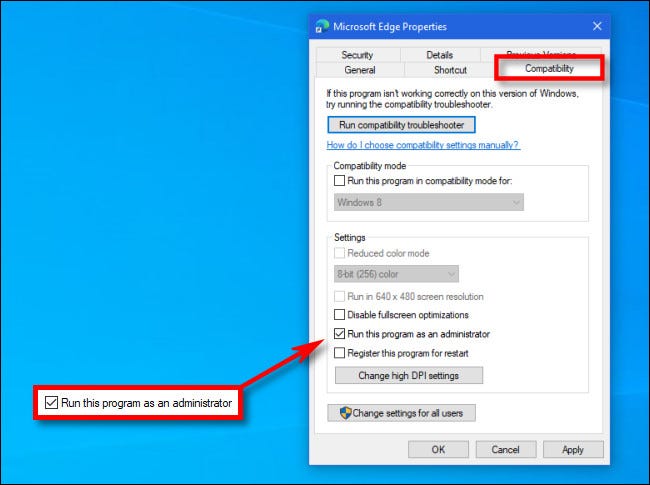
- Confirm your action if the system asks if you need to open the file.
- If this doesn’t help, try the following method.
Method №3
The third method is simple; even a novice user can handle it. You need to temporarily disable antivirus or Windows Defender, blocking the launch of the program if it detects a pirated version. Check if you can open the program without an error window. If you can, then the cause of the error was related to the action of the antivirus. Remember to turn it back on when you close the program.
Method №4
The problem may occur if the program was installed improperly, if the unpacker did not unpack the file correctly, or if you accidentally interrupted the installation of the program. In addition to the 0xc00007b error code, the software message about an improper installation may pop up.
To solve it:
- Try uninstalling the installed files and anything related to this software on your computer, such as the shortcut, and install it again. The problem is most likely in the installation file if the error appears again.
- Try to download the program from the manufacturer’s official site to ensure its quality.
- Try not to install programs from unofficial sources.
- Check the downloaded files with an antivirus before installation.
Method №5
DirectX, Visual C++, and net.Framework must be installed on every Windows computer. They are necessary for the proper functioning of programs. If they are not fully installed or not updated (for example, Net.Framework files are missing), the programs will be installed, work, and close incorrectly and with various errors, such as the 0xc00007 error.
To check the status of libraries on your computer, go to “Control Panel,” select “All control panel items,” and find lists of Microsoft Visual C++, net.Framework and DirectX in “Programs and features.” They must be up to date, and Microsoft Visual C++ must have the service pack installed every year since 2005.
Suppose you need to launch an old game released in 2005 but don’t have the Microsoft Visual C++ package installed. Then a game won’t launch and will show the error window instead. If you have a 64-bit version, install two Microsoft Visual C++ packages for 64-bit and 32-bit. If you have a 32-bit version, only the 32-bit package is enough.
DirectX is a set of necessary APIs (Application Programming Interfaces). They are indispensable for playing most games and running multimedia files:
- DirectX version 9 for Windows XP;
- DirectX version 10 for Windows Vista;
- DirectX version 11 for Windows Vista, 7, 8, and 10;
- DirectX version 12 for Windows 10.
Microsoft Net.Framework is a Windows digital environment for applications and games. You can install it through the Windows Update Center. Microsoft Net Framework 4.7.1 and 3.5 are listed in your program list, including all earlier versions.
All libraries do not require much space on the hard drive and load rapidly. Once you have checked all the necessary items, rerun the program. If the 0xc00007 error occurs again, move on to the following method.
Method №6
A problem with system drivers can cause an error. Open Device Manager (My computer — Properties), find the “Video adapters” item, and click on this position to open all video cards (there may be more than one). Most often, video cards from popular manufacturers, such as Nvidia or ATI Radeon, are already installed on your computer. Open the device properties and select “Check for driver updates.” Windows will automatically update the device driver.
If your video card is not updated to the latest version, but Windows fails to find an update for some reason, you have to go to the developer’s site and look for updates for your video card version. Go to the developer’s site if you are trying to run a popular game and see this error. They usually know what errors users may encounter and recommend possible solutions for problems.
Method №7
The following method can help you fix the error:
- Download and unzip Dependency Walker 64-bit.
- Launch the program and go to View > Full paths. Now open the .exe of the game you are experiencing problems with. After you have selected the .exe of the game, a window may pop up where you will see errors. Ignore and close it. In the Module section, scroll down the block to the end of the error and see several values in columns.
- All the DLL files in the CPU column should be x64-bit for your game. If there is an x86 DLL file, it will be in the red CPU column. This file causes the 0xc00007b error.
- Now you need to find the 64-bit version of this DLL file, download it, and put it in the root folder of the game and C:\Windows\system32. The game or program should now run without any problems.
The above list of causes and solutions for the 0xc00007 error should help you fix the error. Try the methods suggested in this article to understand what caused the error and fix it quickly.