api-ms-win-crt-runtime-l1-1-0.dll is missing — how to solve this problem
One of the most frequent errors on Windows 7, 8.1, and 8 is the message that the program cannot be started because api-ms-win-crt-runtime-l1-1-0.dll is missing on the computer. We will tell you a few ways to solve this problem.
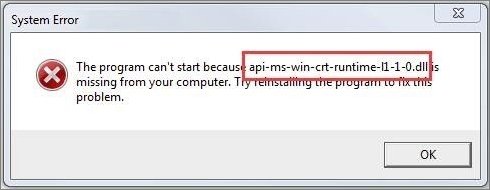
What’s the cause of this error?
The error message appears when running programs or games that use the CRT function in Windows 10 but run in previous versions of the system, such as Windows 7, 8, and Vista. The most common are Skype, Adobe, Autodesk, Microsoft Office, and others. The KB2999226 update was released for the specified versions of Windows to make such programs run and not to cause messages that api-ms-win-crt-runtime-l1-1-0.dll is missing on your computer. It integrates the necessary functions in the systems preceding Windows 10.
How to download api-ms-win-crt-runtime-l1-1-0.dll to fix the error?
The correct ways to download api-ms-win-crt-runtime-l1-1-0.dll and fix the error are the following options (Windows Update Service must be enabled to do this):
- Install the KB2999226 update from the official Microsoft website;
- If it is already installed, reinstall Visual C++ 2015 components (Visual C++ 2017 DLLs may also be required), also available on the official website.
You can download the update at https://support.microsoft.com/en-us/topic/update-for-universal-c-runtime-in-windows-c0514201-7fe6-95a3-b0a5-287930f3560c (select the desired version from the list in the second part of the page, keeping in mind that under x86 is for 32-bit systems, and then download and install it). If the installation fails, e.g. the update does not apply to your computer, use the installation method described at the very end of the instructions about the 0x80240017 error (before the last paragraph).
System solution
If installing the update did not solve the problem, do the following:
- Go to the Control Panel — Programs and Components. If Visual C++ 2015 Redistributable components (x86 and x64) are present in the list, delete them (select — click Delete).
- Re-download the components from the official Microsoft website, downloading both x86 and x64 versions of the installer if you have a 64-bit system.
- Run the first and then the second downloaded files and install the components.
After installing the necessary components, check if the “api-ms-win-crt-runtime-l1-1-0.dll is missing on your computer” error has been fixed by trying to run the program again. If the error remains, repeat the same for the Visual C++ 2017 components.