How to open a HEIC file and convert it to JPEG
HEIC (High-Efficiency Image Coding) is a media file format for storing images or image sequences. It is analogous to a well-known HEIF (High-Efficiency Image File Format).
The format appeared in June 2017 when Apple announced this extension for HIGH Sierra and iOS 11 operating systems. This image format was created to help users save space on their devices. It is possible with the help of improved image compression without loss of quality. We will tell you how to open files in this format and convert them to JPEG.
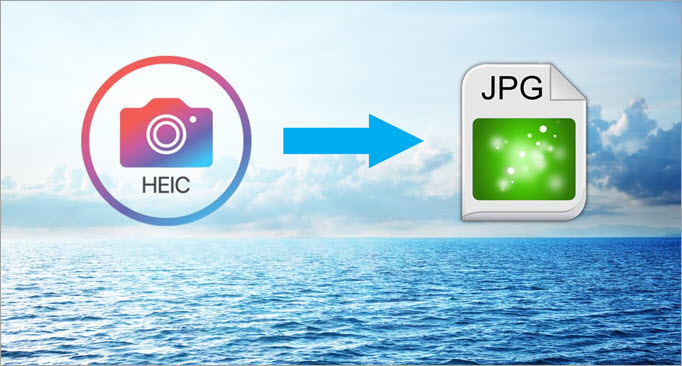
How to open a file in this format
First, let’s look at three methods of opening this file.
Method №1: Using the official extension
You need to go to the official Microsoft website and download the official extension for Windows 10. This extension is free and supported by Windows 10 17763.0 or later versions.
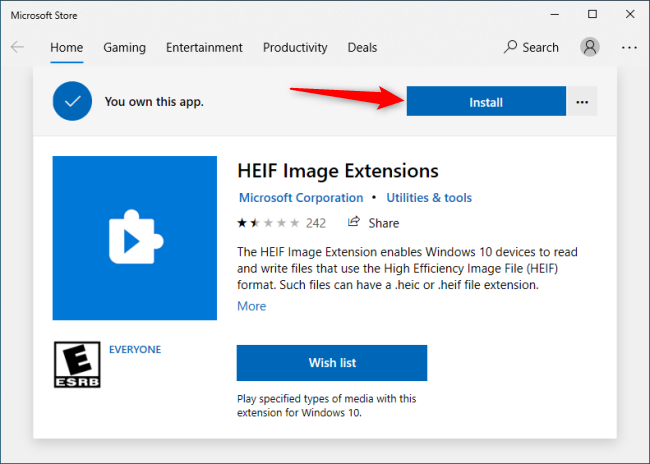
Method №2: Using special packages
You can also download a special CopyTrans HEIC software package. After installing it in Windows, you can view photos with standard programs immediately. Moreover, CopyTrans HEIC allows you to insert files with this extension into Microsoft Office documents, convert them to JPEG, and send them for printing. This method is also suitable for earlier Windows versions.
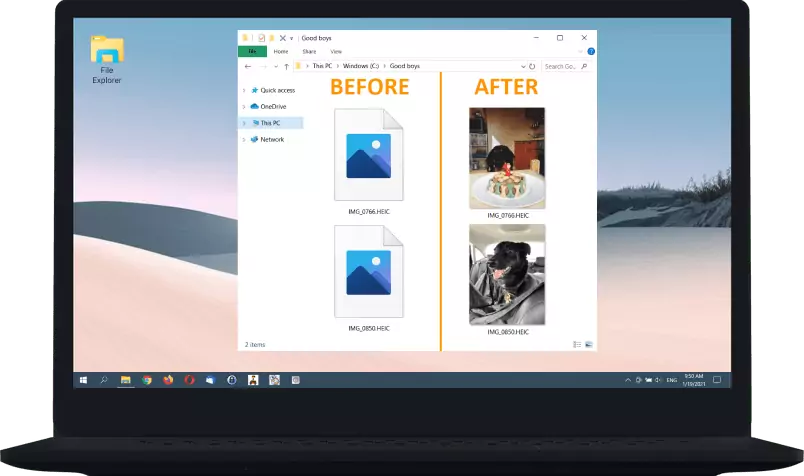
Method №3: A simple browser-based solution
This is another non-obvious solution. If you receive such a file by email, you can drop it to any open browser window by dragging it with your mouse, and the image will be opened in a new tab.
How to convert HEIC to JPEG
You can do this using online tools or special programs. Let’s take a closer look at both of these methods.
The online method
Among the online converters, https://freetoolonline.com/heic-to-jpg.html is the easiest to use. You must drag and drop your image into the download window and then click on the thumbnail to download the JPEG file. Another converter designed to convert this extension to JPEG is https://heictojpg.com/, as well as https://heic2jpeg.com/. They are set up with the same principle. You must drag and drop a file, wait for a few seconds, and then download the finished file.
The software method
A popular software solution is Photo Viewer. It is free, lightweight, easy to install, and requires no unique settings. This program has a simple and user-friendly interface. Its functionality does not differ much from the above-mentioned special services (select an image, wait for a few seconds, and download it in the desired format).
Conclusions
There is no doubt that this format deserves special attention. It has numerous advantages over the standard JPEG format, but there are still some issues with its cross-platform capability. When the developers of operating systems resolve these issues, this format will probably replace JPEG. For now, we hope you won’t have any more questions about how to open a HEIC file and convert it to JPEG.