What Is an XVID File?
Most of those who watch videos on their computers or use household players for this purpose noticed that specified support for Xvid Video Codec is one of the main conditions for correct playback of some movies and videos. We will tell you more about files in the Xvid format.
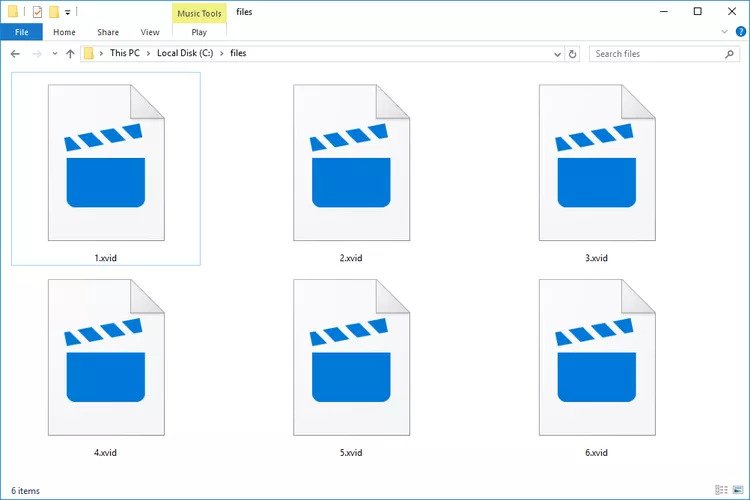
What is this file?
Xvid is a video compression library of the MPEG-4 Part 2 standard. It is worth noting that Xvid is not a video format. It uses MPEG-4 Advanced Simple Profile (ASP) compression, so any video compressed by this codec is a MPEG-4 ASP video, not an Xvid video. Therefore it can be decoded by any MPEG-4 ASP compatible decoder.
A direct competitor to DIVX
Not every user noted that the Xvid abbreviation is written in reverse as the name of the DivX compression standard. However, unlike this set developed only for Windows and Mac OS X operating systems, the Xvid codec is open-source software distributed under the GNU free license. This makes it possible to use the set in any operating system known today, including UNIX-like systems (mainly Linux) and most mobile platforms. The presence of the source code speaks for itself: anyone can modify the structure of the codec at their discretion (for example, to improve the compression algorithms).
The nuances of playing videos encoded in Xvid
Some users mistakenly consider Xvid a video format, but this assumption is wrong. Since the principle of video compression is very similar to the one used in DIVX, the Xvid video is the same compressed material in the MPEG-4 format. The only difference is that it can be decoded with any ASP-compatible decoder using FFmpeg or libavcodec libraries.
DivX videos can also be played using Xvid compatible players since they do not support some functions for normal playback. On the other hand, it is believed that DivX-certified devices may not decode Xvid-compressed videos correctly.
How to play XVID files?
The K-Lite suite is the most popular solution developed in several versions. Using the Mega Pack to install all known codecs and decoders into your system is better. Mega Pack is distributed for free as the other solutions from this line. You should check all the items in the list of components offered for integration into the system when installing it. You can find many other specialized packages in the public domain, but according to most experts, this package is the most complete and universal.
Moreover, some software players do not require the installation of additional sets, as they contain everything you need for correct playback or video processing. This is especially true for the popular VLC player.