What Is a DOCX File?
A DOCX file is a document created with Microsoft Word or similar word processing apps and saved in DOCX format. DOCX files are XML-based; they are used for storing documents and can be opened and edited by multiple apps.
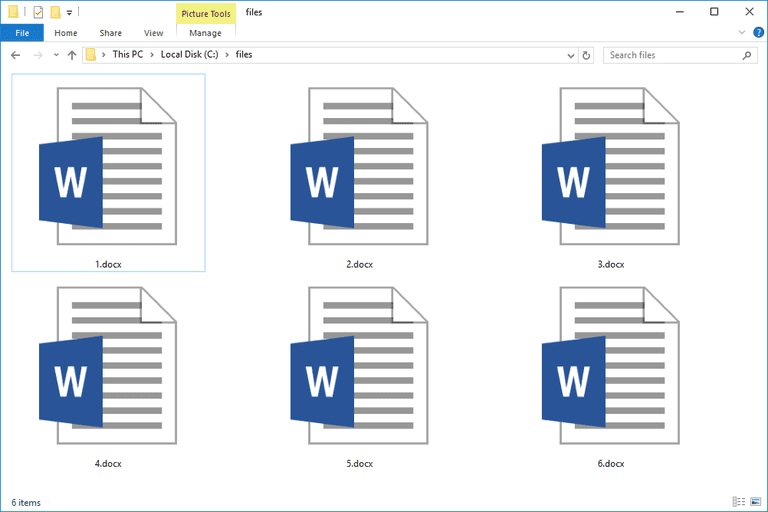
What does a DOCX file include?
DOCX files typically include text. The text inside a file generally is formatted using the standard paragraph tags (p), headings (h1, h2, h3), and list tags (ul, ol, li). However, DOCX files also may include other features such as images, charts, and graphs. Therefore, it is best to think of a DOCX file as a container that can hold many different types of content. These files are actually just a collection of smaller files in a compressed ZIP folder. When you open a DOCX file, you simply unzip it to access these smaller files. These embedded files include the document text, fonts, images, and other media that make up the document.
How do DOCX files differ from similar file formats?
There are two types of DOC files: DOC and DOCX. DOCX is the new standard file format for Microsoft Word 2007 and later, while DOC is the standard file format for Microsoft Word 97-2003. Both file formats are compatible, but there are some key differences that you should be aware of.
- DOCX files are much smaller. It means that they’ll take up less space on your hard drive and will be easier to send over email.
- Since DOCX is just XML, it’s easy for different programs to read and write the files. This means you’re not locked into using Microsoft Word to edit your documents – you can use just about any word processing application.
- DOC files are less resistant to corruption than DOCX files. This means that the chances of losing your data are much lower if something goes wrong when you’re saving or opening a DOCX file.
Microsoft Word also uses formats similar to DOCX files like DOCM, DDOC, and ADOC. DDOC and ADOC have nothing to do with Microsoft, while the DOCM file format is a variation of the DOCX format. The main difference between the two is that a DOCM file includes macros
How to open a DOCX file?
There are several ways to open a DOCX file: with Microsoft Word (version 7 and later) or a compatible word processing software.
- If Microsoft Word (version 7 and later) is installed on your PC, simply double-click a DOCX file to open it. It is the most straightforward way.
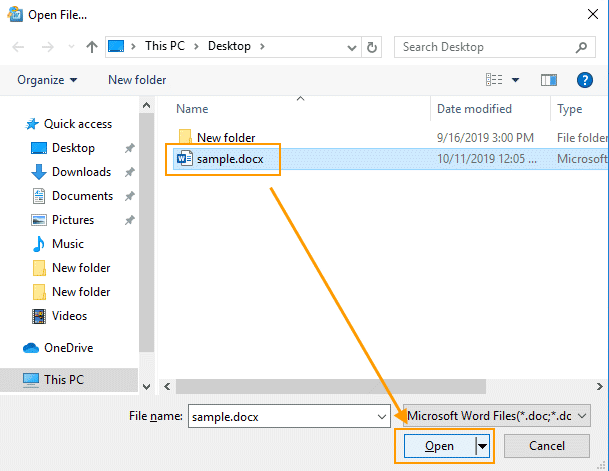
Alternatively, you can use one of the following options: - You can download Microsoft Office Compatibility Pack that will allow you to open, edit, and save files of the earlier Word versions.
- You can use another free Microsoft application called a Word Viewer Program, which will help you to open these types of files without having MS Office installed.
- There are a few apps that can open DOCX files without MS Word or even without Microsoft Office. WPS, OpenOffice, and ONLYOFFICE are popular office suites that include, in particular, word processing software. These three support the DOCX file format, so you can open and edit DOCX files using these apps. They are free, so you can try them out and see which one you prefer.
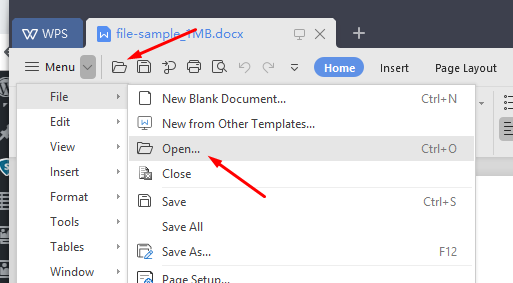
- Google Docs is a free word processing application that allows you to create, edit, and save DOCX files online, and it doesn’t need any software downloads. It also implies that any DOCX files you wish to use with Google Docs must be submitted to the tool before they can be viewed and edited.
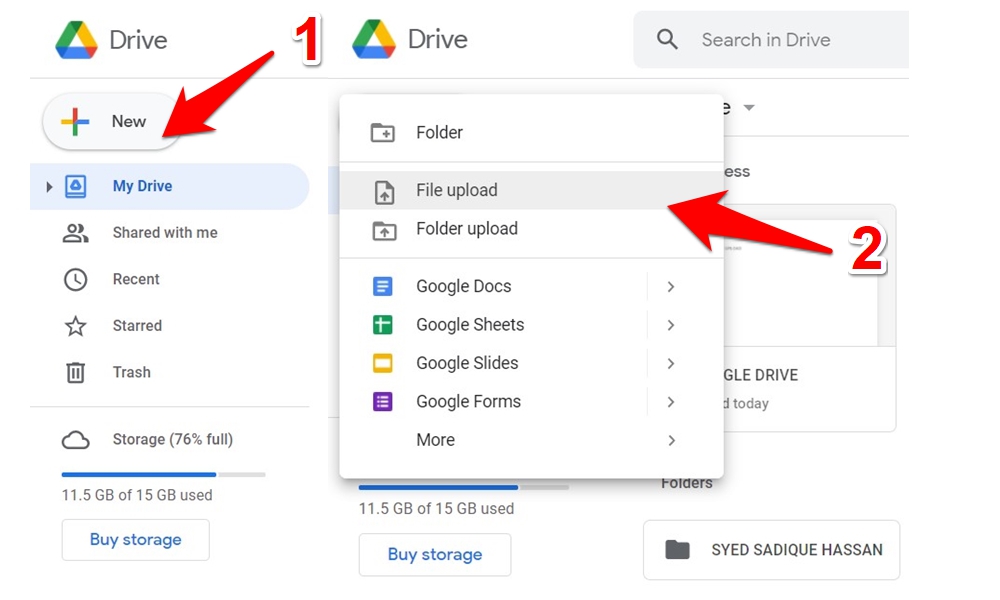
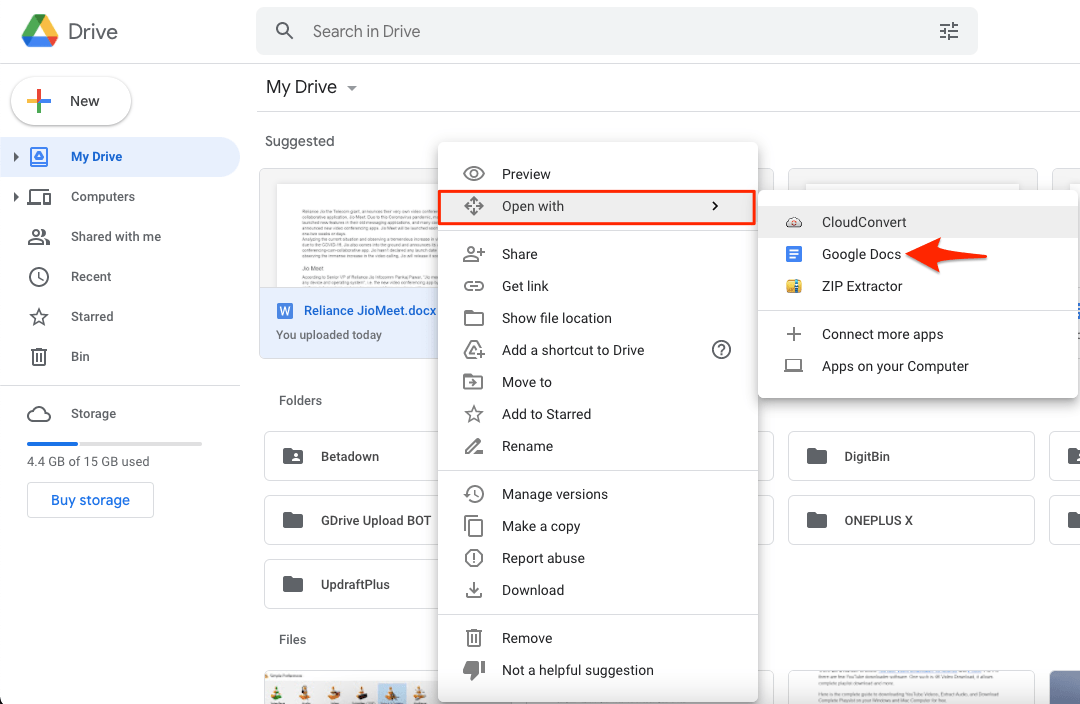
- You can also open, edit, and save DOCX files using Microsoft Word Online, one more free Microsoft service.
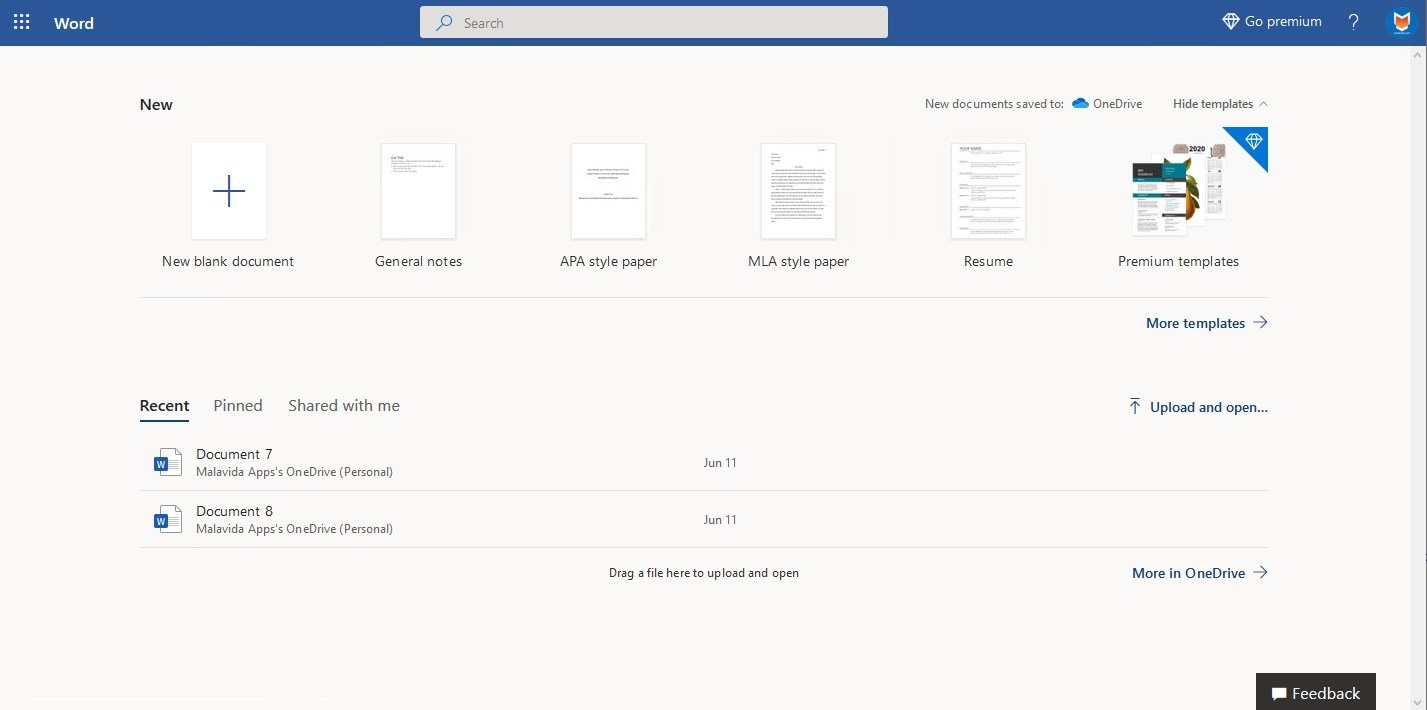
- Office Editing for Docs, Sheets and Slides is a Google productivity suite allowing you to create and edit DOCX files from your web browser. Not only can you drag local DOCX files into the Chrome browser, but you can also open DOCX files directly from the internet without having to download them first.
- You can open DOCX files using Microsoft Works. However, you will need to have the Microsoft Office Compatibility Pack installed.
- The last option for opening DOCx files is paid Corel WordPerfect Office.