About WaaSMedic Agent.exe and it’s common problem
WaaSMedicAgent.exe is a file associated with the Windows Automatic Updates system. It ensures that users stay up to date with the latest security patches, bug fixes, and other version updates. The file may also be used as part of Microsoft’s Windows as a Service (WaaS) initiative, which allows users to receive even more timely updates for their OS and apps.
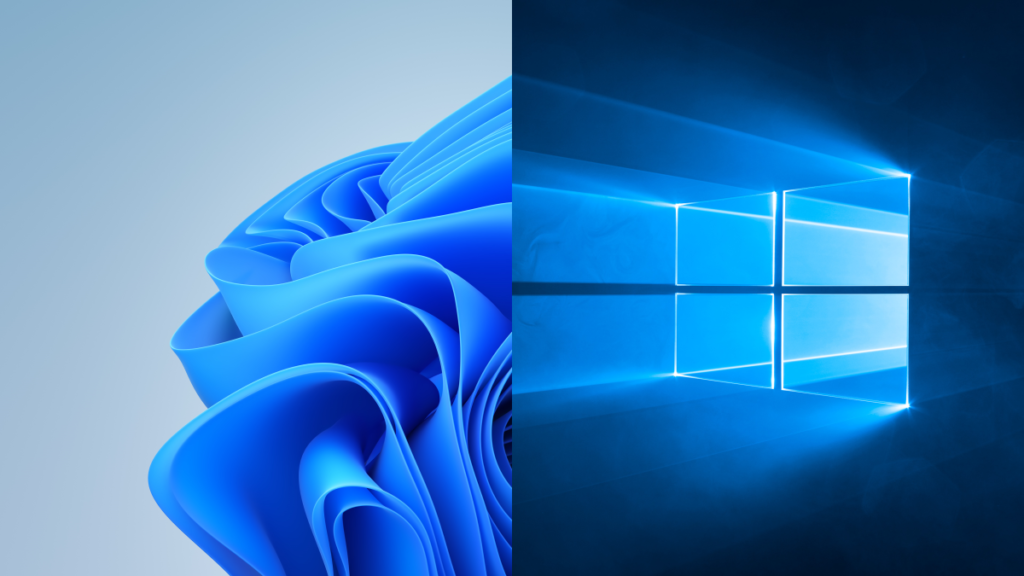
Table of Contents
- How to Disable WaaSMedicAgent
- Disable WaaSMedicAgent Using RegEdit
- Delay Your Updates
- In conclusion
How to Disable WaaSMedicAgent
Disabling WaaSMedicAgent is a simple process that can be done in just a few steps:
- Go to the Start menu and type “services” into the search bar. This will open up the Windows Service Management console.
- Scroll down the list of services until you find WaaSMedicagent (it should be near the bottom).
- Right click on it and select Properties from the context menu that appears.
- On the General tab, make sure that Startup Type is set to Disabled and then click Apply followed by OK to save your changes and close out of this window.
- You may need to restart your computer for the changes to take effect.
Disable WaaSMedicAgent Using RegEdit
For users who prefer to manually manage their Windows updates, here’s a guide on how to disable WaaSMedicAgent using RegEdit:
- First, open the Registry Editor by typing regedit into the Windows search box and pressing Enter.
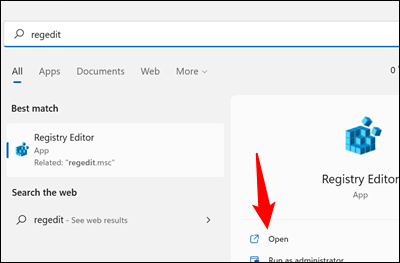
- Then, in the left-hand pane, navigate to HKEY_LOCAL_MACHINE > SOFTWARE > Microsoft > WindowsSelfHost > Applicability.
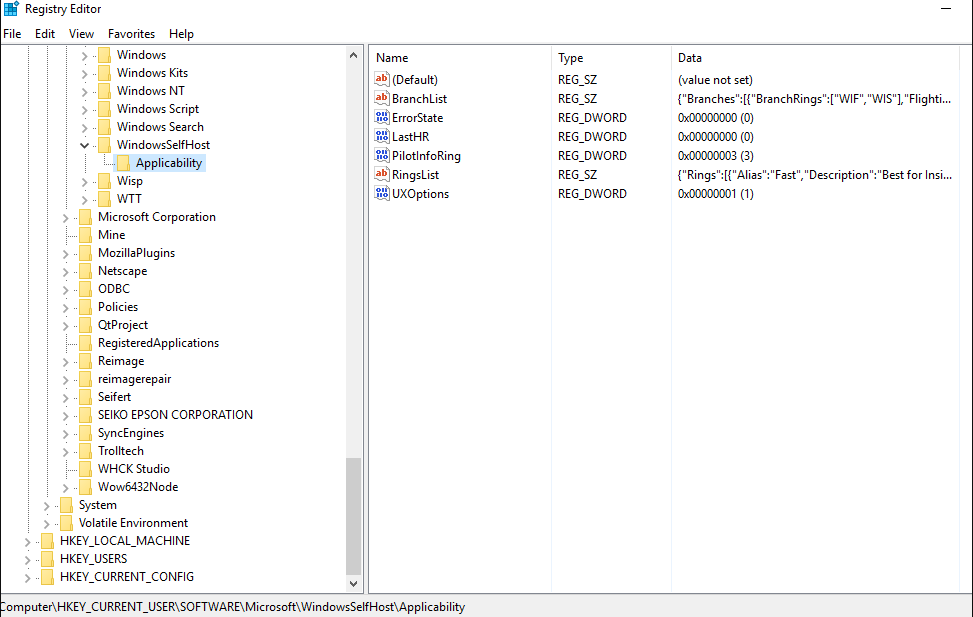
- Under this folder, double-click the value named “Disable mode” and change its value from 0 (enabled) to 1 (disabled).
- Click OK and close the Registry Editor window. After that, reboot your computer for the changes to take effect.
Delay Your Updates
To delay your Windows 10 updates, go through the steps outlined below:
- Open ‘Settings’ by pressing Windows+I on your keyboard.
- Click on ‘Update & Security’ from the list of options available in Settings.
- Select ‘Windows Update’ from the left pane and then click ‘Advanced Options’ from the right pane.
- Scroll down to find a section titled “Choose when updates are installed” and select one of the available options for delaying the update installation.
- Finally, click on ‘OK’ to save your settings and delay the installation of Windows 10 updates on your device.
In conclusion
WaaSMedicAgent is a software application created by Microsoft to maintain the health and security of Windows 10 devices. It regularly scans for updates and drivers, as well as runs a series of checks to detect any issues with the system. It can also help to reduce the amount of clutter on the device by cleaning up temporary files and folders. Additionally, it helps to protect user data by blocking malicious websites, controlling application permissions, and providing malware protection.
WaaSMedicAgent.exe ensures that Windows 10 devices are running smoothly while safeguarding users from potential security threats. In short, it’s an essential tool for keeping Windows 10 devices in optimal condition. It’s important to keep WaaSMedicAgent.exe up-to-date to ensure the best system performance and security. To do this, users can run Windows Update regularly or use an automated tool like Windows 10 Medic Agent Manager. By keeping WaaSMedicAgent.exe updated, users can enjoy a more secure and efficient computer experience on Windows 10 devices.