404 Page Not Found — what is this error, its dangers, and how to fix it?
A page with the 404 error or “page not found” is a common problem on the Internet. You can get the 404 error message when you follow a link or enter a URL in your browser. When a server cannot find a requested document, it returns a 404 response code. People usually don’t pay much attention to it. They get disappointed or even annoyed when they see the “Page Not Found” error and click the “Back” button or close the tab. However, 404 errors can hurt SEO. The degree of impact depends on the causes of such errors and their scale.
Let’s take a closer look at what the 404 error means and how it affects the ranking of the site. We will tell you how to check the site for 404 errors and recommend eliminating them.
What is the 404 (Not Found) error?
The 404 or “Not Found” error is a standard server response code saying that the server cannot find the requested document. The server returns the 200 Ok response code when the page works correctly. If you are currently reading this article, it means your browser is connected to the server. The server found the requested page and returned the 200 response code (but you don’t see this code).
Causes of this error
There are several causes of the 404 error:
- The address is specified incorrectly. This often happens, and for obvious reasons. The user enters the address manually or copies it incorrectly, and the corresponding code appears. The link may also be wrong, leading to a non-existent page;
- Broken links. They include links that do not redirect to any of the pages on the site. This problem is often observed in the case of internal relinking. The link existed earlier, but now it does not, and that’s its main difference from a wrong address;
- The page has been deleted. Someone may even visit a deleted page on the site because such links can be stored in search engines for a long time, or the user saved old links to favorites;
- Disturbances in the work of the server. Sometimes the 404 code may appear due to the faulty server. But this is instead the exception than the rule.
As a result, users encounter the 404 error code when they cannot find a requested page on the site. The causes are similar but still have specific differences.
What is the danger of this error?
Such pages lead to a significant reduction in the number of visits to your site. This has a direct impact on earnings. Some users will think the site is faulty and there is no point in returning to it. Others will consider this site deleted. Another problem is related to indexing. Search engines react negatively to sites with broken links and non-existing pages. Therefore, the indexing of such resources will decrease.
How do 404 errors affect SEO?
A search engine perceives 404 errors as a natural occurrence. They harm the ranking of the site. The links containing URLs leading to 404 errors impact SEO directly. Too many links to 404 errors signal problems with the quality of the site. They can worsen the site’s indexing and lead to losing positions. It also creates a negative user experience, such as an increase in the bounce rate and reduced time of interaction with the site.
Non-working links are a critical factor. They also have a negative effect on the crawl budget. The search robot spends its resources on links to pages with the 404 response code instead of crawling all the necessary and valuable promotion pages. Therefore, if there are no broken links, the search robot does not find any links pointing to 404 pages.
How to fix this error?
There are two methods of fixing this error, depending on whose side of the situation you are looking at: an average user or a site owner. If the ordinary user enters the site and encounters such a code, they do not have many ways to fix it. The following recommendations can help you improve the 404 Page Not Found error:
- Check the address of the entered link for possible errors or typos;
- Try typing the same address again;
- Reload the page;
- Go back to the page and try to enter the desired section again.
However, the problem is related to the site, and a webmaster should solve it. You will not be able to open the page on this link until a master detects and corrects it.
What should a webmaster do?
This question requires more detailed consideration. The error can be fixed only if something is done about it. In rare cases, the server provokes the error with the 404 code. Owners of the server should decide how to fix it, and then the site will work again without the need to contact a webmaster. But since such a situation is rare, you must act independently. There are some valuable recommendations for this.
The 404 error code often accompanies the following problems:
- The link leads nowhere. This occurs when the page is set to an incorrect address. It is pretty easy to fix the problem. You need to find the faulty page and set a working link for it. If there are several such pages, the correction is done manually. It is better to use automatic widgets for large sites with a large number of pages. They will form pages. Such solutions can help to get rid of possible problems and prevent the outflow of visitors due to 404 errors on pages;
- There are broken links. The problem is often related to internal relinking when links from one page of the site lead to other pages of the same resource. The link may remain, but the page it leads to no longer exists. Search engines negatively perceive this situation. There are two methods of fixing it. Firstly, the link can be removed. Secondly, you can change the address to link lead to another page. It is also possible to use automated solutions, such as special services and programs performing automatic relinking.
These recommendations usually solve about 90% of all problems associated with the 404 error. But there are a few more tips:
- It is not recommended to use complex and lengthy addresses for the main pages of websites. The shorter the address is, the better. It reduces the likelihood of errors and typos;
- It would help if you did not abuse the renaming of pages, changing the links leading to them. This negatively affects the work of search robots and confuses users. Suppose a user recently added an essential link to their favorites, but it gives the 404 error when they open it in a few days. That’s because the address has changed. Now they have to re-visit the site to find the updated page and add it. Not everyone is willing to do this, so the site owner loses visitors. It would be best to use only reliable and stable servers to protect your site from various errors, including 404 errors.
These simple but effective methods can minimize the number of such pages on the site.