12 Best Driver Updater Tools
Drivers are like gears in a machine. If they are unavailable on your computer or not native, the system does not work in normal mode: there can be various freezes, errors, and bugs. It can be challenging to deal with audio and video drivers due to problems with games and sound. That’s why programs for updating drivers without user interaction are in great demand. We will tell you about the best of such programs.
Driver Booster
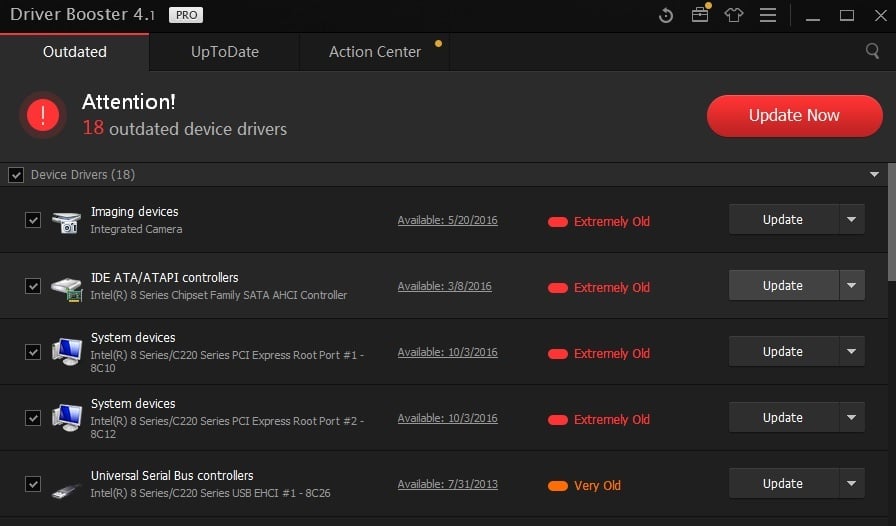
This is considered one of the best programs for driver autodetecting and updating. You need to click just one button to start updating. After that, the program will scan your PC to show you your hardware’s current version of the driver. It will recommend what to update and what you should keep. In addition to drivers, the program also updates important Windows components related to games.
The program has the following features:
- A user-friendly interface is easy to master even for beginners;
- Extensive database of drivers for more than 1 million devices;
- The program can also update essential game libraries, such as DirectX, NET FrameWork, Visual C++, and others;
- The updating process has 2 stages: first, the program scans your PC, and then it asks you what to update (you can just accept recommended settings or set them up manually);
- The program archives your old drivers before updating to restore the previous version if necessary;
- Version 8 allows you to work offline without an Internet connection;
- There is a batch driver update for several devices at once.
DriverPack Solution
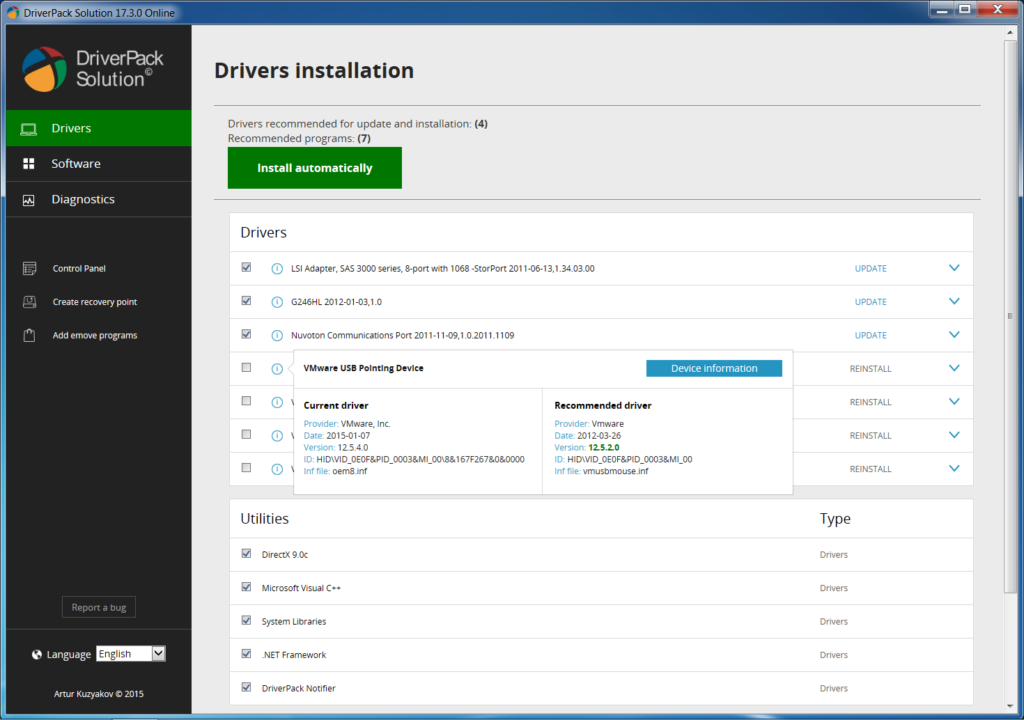
DriverPack Solution (or DPS) differs from Driver Booster by its ability to run without an Internet connection. DPS has 2 versions of the program:
- The first one consists of a few folders and files with a total size of 20 GB. If you download it beforehand, you can run DPS and install drivers on any PC without the Internet connection (for example, in the case when a computer is connected to a network but its network card doesn’t work because there is no driver);
- The second one is the usual program, similar to Driver Booster. After running, DPS scans your PC and downloads all the necessary drivers from the Internet.
The program has the following features:
- There are two versions of the program: one for online updates and the second for offline work (an independent collection of drivers can help with network problems);
- A large database of drivers for all equipment;
- DPS can also install other necessary and useful programs;
- The batch driver update;
- The ability to create a backup of drivers;
- The ability to perform an antivirus check of your PC, RAM, etc.
Some files in Driver Pack Solution are in the 7z format, so you may need an archiver to open them.
DriverHub
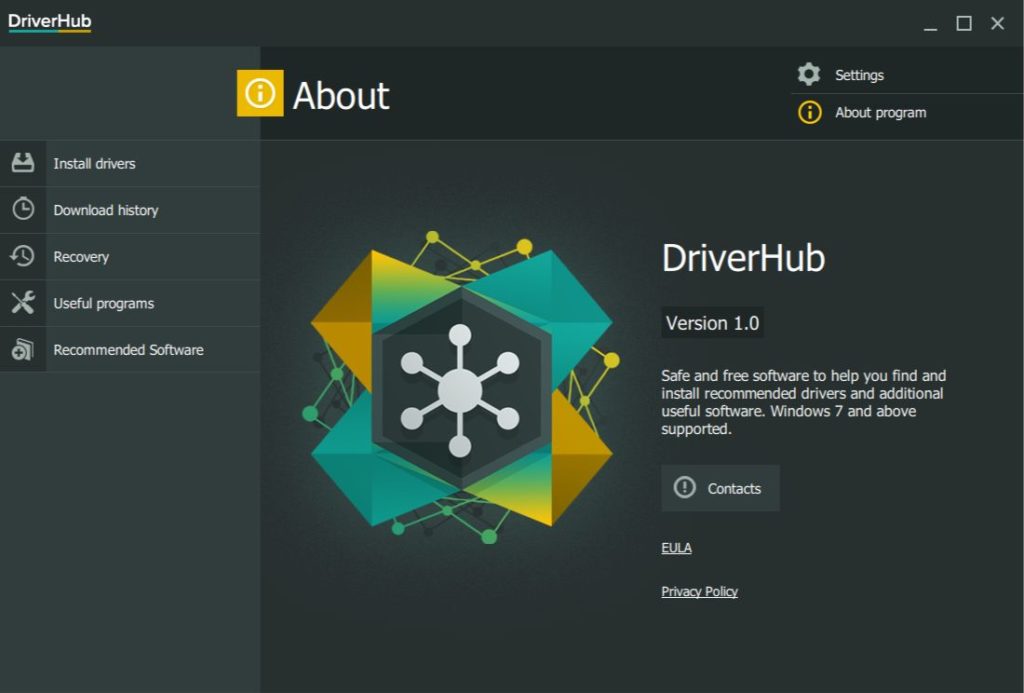
This is a free utility for autodetecting, installing, and updating drivers. You need Internet access for the utility to work. It is straightforward to run the program and click one button. A driver will be found for hardware on your PC or laptop in just a few minutes. It would be best to mark everything you want to update and press the Install button.
The program has many useful features, such as:
- A large database of drivers for various equipment, such as audio and video cards, USB devices (scanners, printers, etc.), motherboards, etc.;
- The utility uses drivers, such as Intel, AMD, Microsoft, Sony, etc., from official sites.;
- The program is entirely free: the download speed, the numbers of drivers to update, etc. are not limited;
- It is possible to roll back the system to a previous state if you are not satisfied with the work of the driver;
- There are links to the menu for quick OS setup: power supply, disk manager, computer and network management, etc.;
- It runs on Windows 7/8/10/11 (32/64 bits).
Snappy Driver Installer
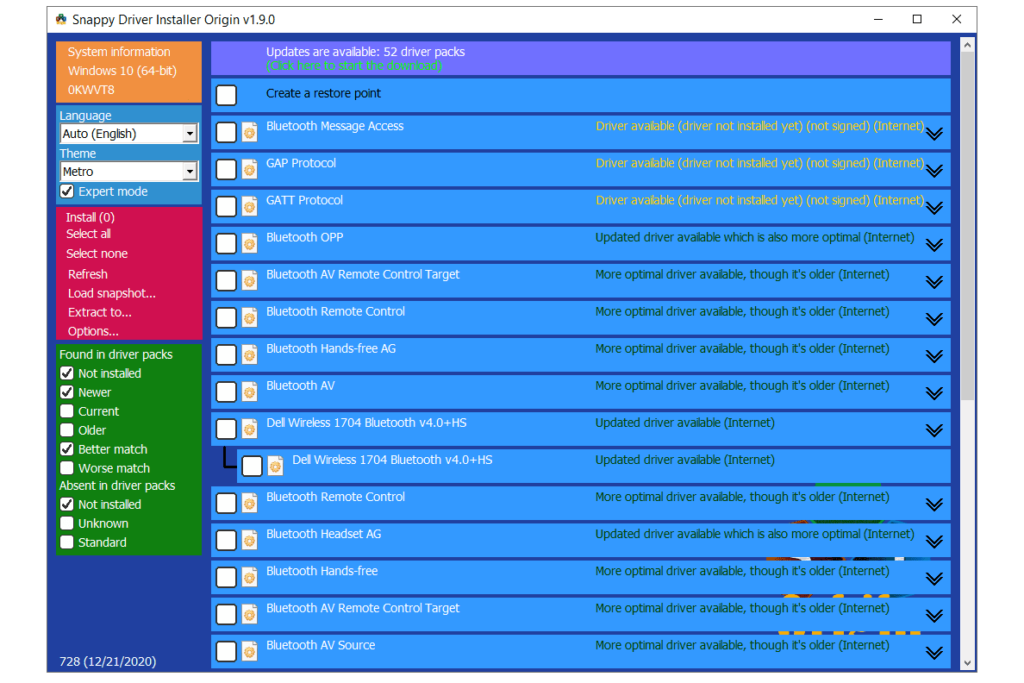
Snappy Driver Installer is a free driver auto-installer. It is very similar to DriverPack Solution, but there is a significant difference between these two programs. The offline version of Snappy Driver Installer is not distributed as an ISO image but as a simple folder with the EXE file. Just run it, and the drivers will be updated automatically. Snappy Driver Installer also has a compact version of a few megabytes, but it requires an Internet connection to run.
The program has the following features:
- A huge collection of drivers for all cases;
- Two batch versions: the full one with 20 GB and no need of an Internet connection, and the compact one with 10 MB, but it requires unlimited access to a network;
- No advertisement and unnecessary programs;
- Rapid updates;
- A customizable shell.
Intel Driver Update
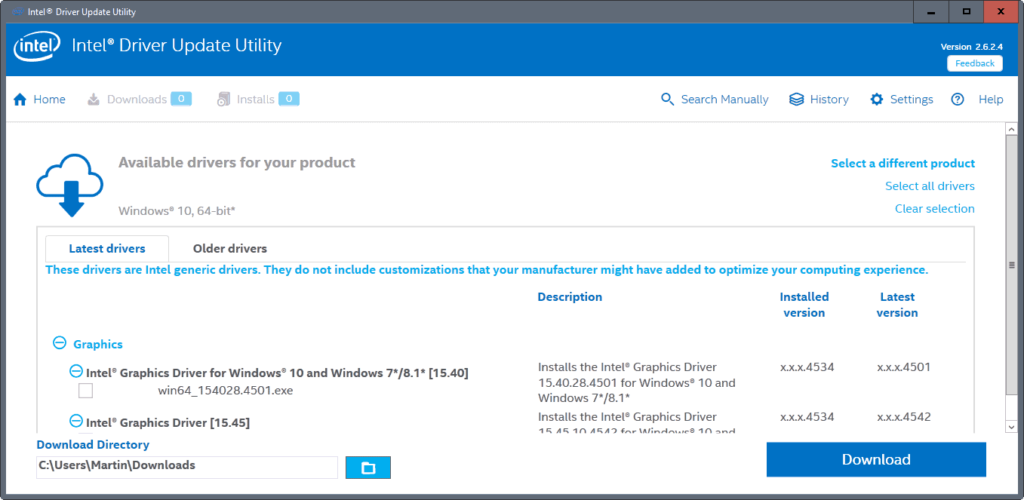
This is the official Intel utility to update drivers for any Intel product, such as processors, graphic cards, network devices, drivers, and more. It is compatible with all Windows versions. It automatically recognizes your hardware and finds all the necessary software to work correctly. The installation of drivers is automatic. The program can be helpful only for those who use Intel products.
AMD Driver Autodetect
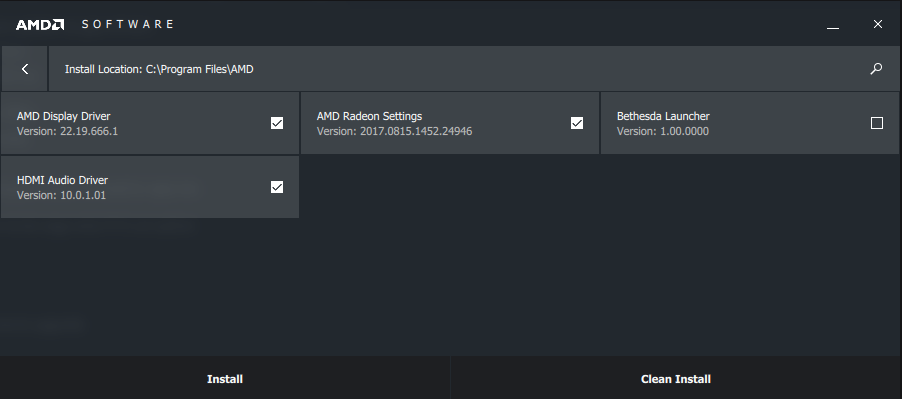
This tool is used to find video drivers for AMD products. The utility detects your video card, the system, and other characteristics and gives you a link to download the best driver. It works in the Windows environment and can be used to find drivers or to update the installed ones.
NVIDIA Update (GeForce Experience)
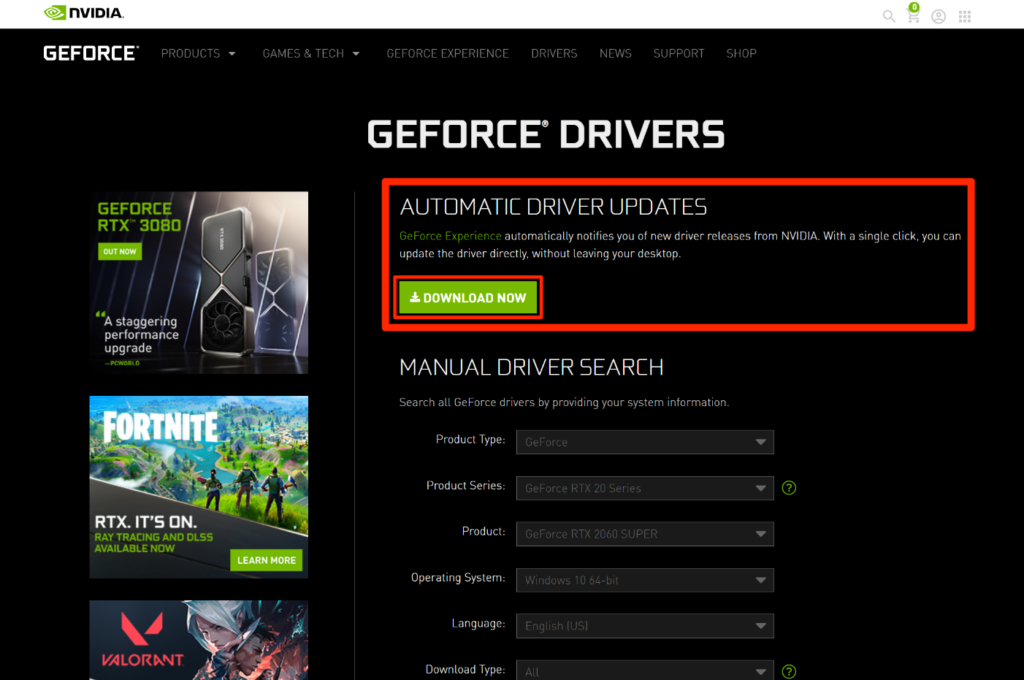
This is the official utility for NVIDIA users. It scans the hardware on your PC, determines optimal drivers for it, and suggests updates if necessary. You can adjust the frequency of checking updates and allow the beta versions and pop-up messages in the settings.
CCleaner
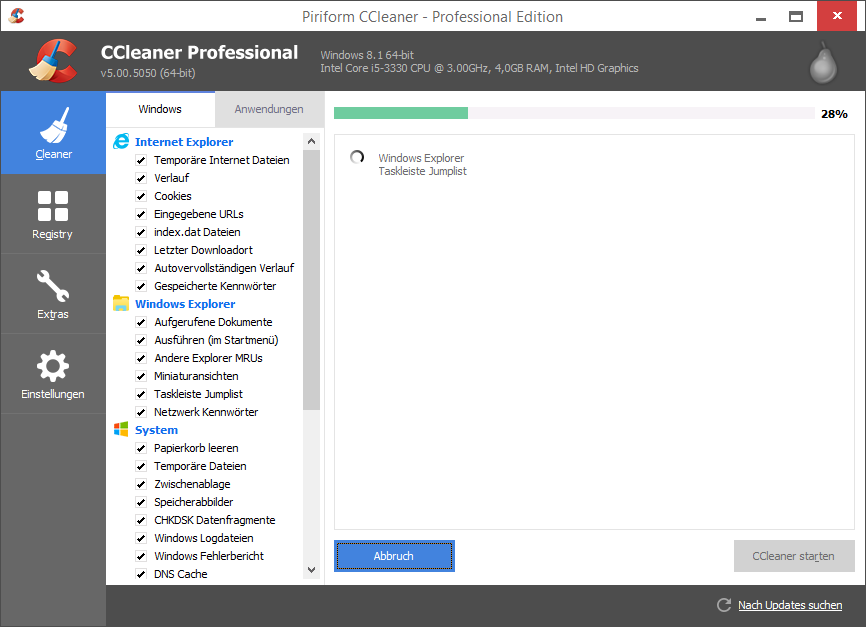
In 2021, the Driver Updater module was added to the famous CCleaner to find and update drivers with a few mouse clicks. It is very convenient, but the program lacks some crucial options. There is no backup for old drivers, no way to update the components needed for games, and some problems when updating drivers for video cards from Nvidia.
The program has the following features:
- An extensive database of drivers;
- The ability to clean the system from trash;
- The program ignores the preinstalled settings and cleanses the system automatically;
- It is possible to mark only the needed drivers;
- Support for the new Windows 10/11 operating systems.
Driver Genius
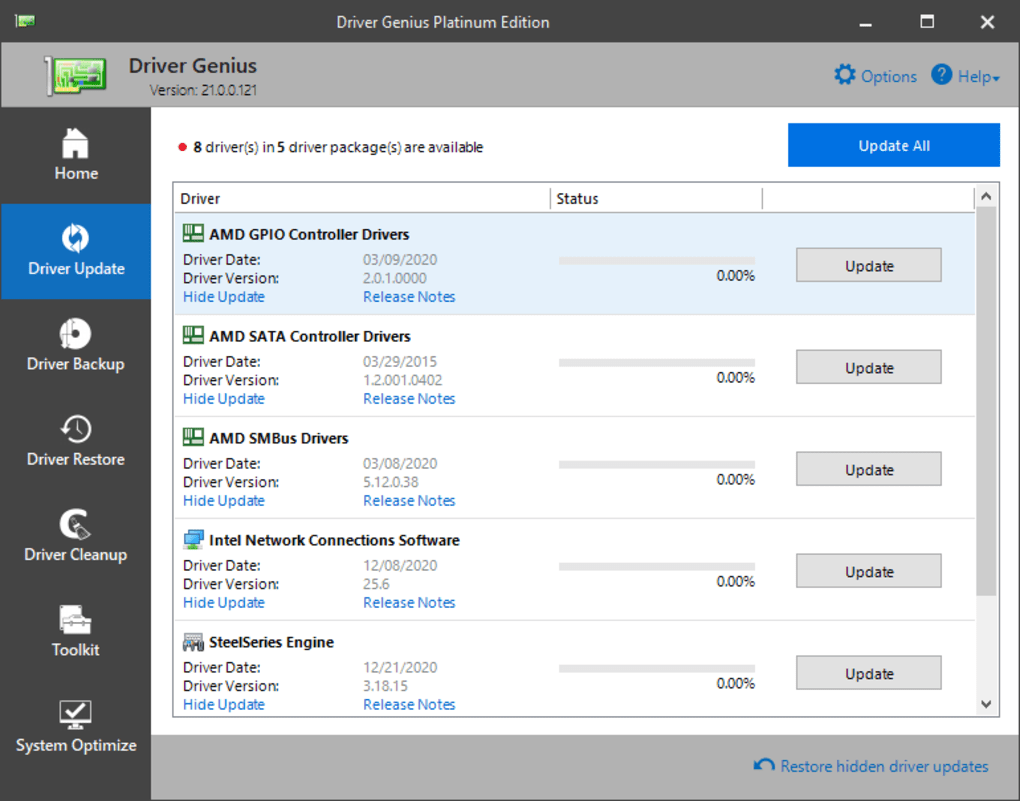
This is a viral program for working with drivers. It is versatile and can automatically find and update drivers to the latest version, create backups of installed drivers, restore lost ones, and delete old and unnecessary ones. It’s easy enough to use this program: after starting, it automatically collects information about your PC and hardware, determines your system state, and suggests an update.
The program has the following features:
- An extensive database of drivers and support for more than 300,000 different devices;
- A backup of the current drivers (you can archive them or create an EXE installer to run it and install drivers without Driver Genius if there is any trouble);
- The ability to delete old or unnecessary drivers;
- Command line support;
- Works on all popular Windows versions: 7/8/10/11 (32/64 bits).
SlimDrivers
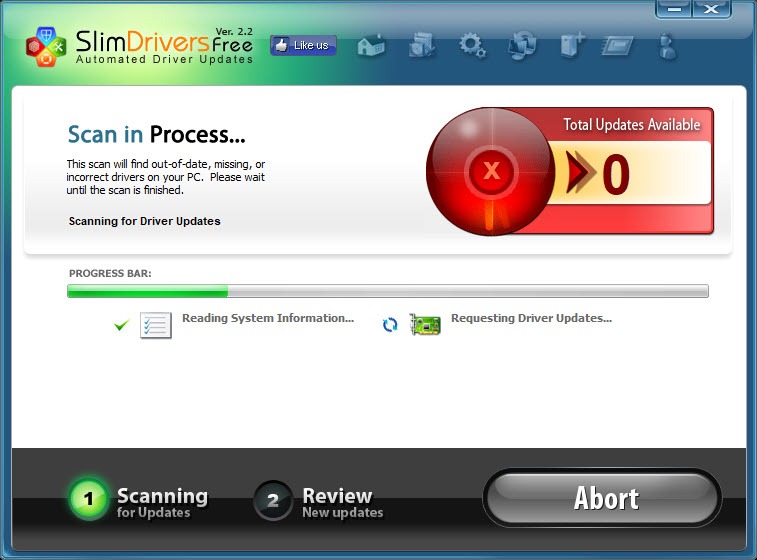
This is a free and versatile program for finding and updating drivers automatically. In addition to its primary purpose, the program also creates backups of drivers and can recover them if necessary. There is also a task scheduler for regularly checking updates and a function for removing any driver from the system.
The program has the following features:
- rapid automatic search and update;
- a task scheduler;
- complete removal of old or unnecessary drivers;
- backup and restoring;
- works on all standard Windows versions, such as 7/8/10.
3DP Net
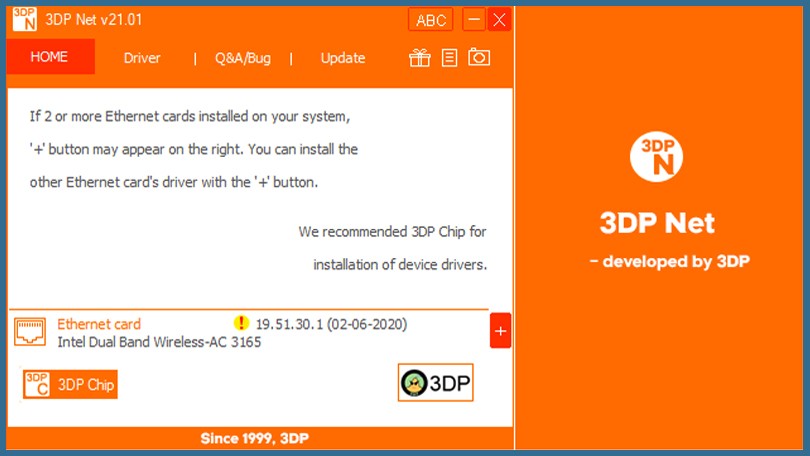
3DP Net is a specialized utility for updating the driver for your network adapter. Suppose you have no Internet access because your network card does not work (there is any driver for it), but you need a driver available on the Internet to make a network card work. How can you solve this puzzle? You just need to download 3DP Net with about 100 MB in size (you can do it from your smartphone) and run it. The utility will find a driver automatically, and you will have an Internet connection.
Double Driver
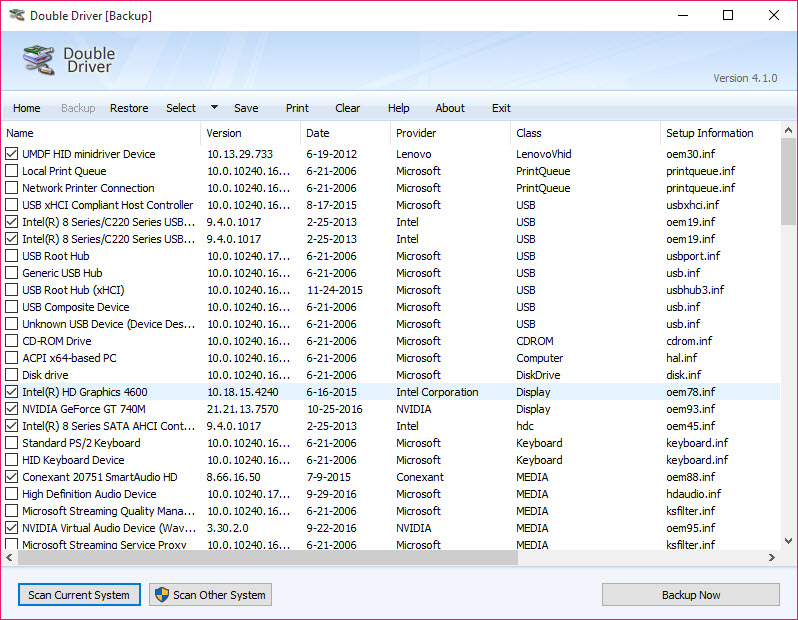
This small free utility is needed to create a backup of all installed drivers in less than 1 minute. The drivers in the utility are displayed as a list, and you can save or print it. The drivers in the backup are also appropriately stored in separate folders with names identical to your drivers. Double Driver is a necessary, functional, and free utility.
Conclusions
- The Driver Booster program is one of the easiest ways to update all the drivers and game components in Windows;
- Open the Device Manager to find out which of the devices needs a driver: there is a yellow mark next to the device with no driver;
- It is worth burning any driver package working without an Internet connection, such as Snappy Driver Installer or DriverPack Solutions, to an emergency flash drive;
- Try the manual method if you cannot update the driver using automatic updates in such programs.