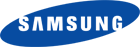Speciale aanbieding. Zie meer informatie over Outbyte en unistall instrusties. Bekijk Outbyte EULA en Privacybeleid
Samsung Universal Print Driver 3
- USBPRINT\SAMSUNGML-14504BCE
Samsung Universal Print Driver 3
- USBPRINT\SAMSUNGML-14504BCE
Samsung Universal Print Driver 3
- USBPRINT\SAMSUNGML-20100E8D
Samsung Universal Print Driver 3
- USBPRINT\SAMSUNGML-2510_SERIE4E8C
Samsung Universal Print Driver 3
- USBPRINT\SAMSUNGCLP-30082F8
Samsung Universal Print Driver 3
- USBPRINT\SAMSUNGML-17504B3E
- USBPRINT\SAMSUNGSCX-5X15_SERI361A
Samsung Universal Print Driver 3
- USBPRINT\SAMSUNGCF-5100P2902
- USBPRINT\SAMSUNGCF-530_SERIESD66C
- USBPRINT\SAMSUNGCF-555PF971
- USBPRINT\SAMSUNGCF-680006E3
- USBPRINT\SAMSUNGCF5800P0642
- USBPRINT\SAMSUNGCLP-30082F8
- USBPRINT\SAMSUNGCLP-310_SERIEE7AB
- USBPRINT\SAMSUNGCLP-320_SERIE17BF
- USBPRINT\SAMSUNGCLP-5008318
- USBPRINT\SAMSUNGCLP-5101119
- USBPRINT\SAMSUNGCLP-60083E8
- USBPRINT\SAMSUNGCLP-61011E9
- USBPRINT\SAMSUNGCLP-620_SERIE07AF
- USBPRINT\SAMSUNGCLX-216X_SERIC151
- USBPRINT\SAMSUNGCLX-3160_SERIAB50
- USBPRINT\SAMSUNGCLX-3170_SERI3B5D
- USBPRINT\SAMSUNGCLX-3180_SERICB1C
- USBPRINT\SAMSUNGCLX-8230_824013BE
- USBPRINT\SAMSUNGMFP_560_SERIEA043
- USBPRINT\SAMSUNGMFP_65X_SERIEB100
- USBPRINT\SAMSUNGMFP_750_SERIE9AF4
- USBPRINT\SAMSUNGMFP_830_SERIE0AEF
- USBPRINT\SAMSUNGML-10104A8D
- USBPRINT\SAMSUNGML-1020M50BA
- USBPRINT\SAMSUNGML-12108A2C
- USBPRINT\SAMSUNGML-1220ME8BB
- USBPRINT\SAMSUNGML-1430EBCD
- USBPRINT\SAMSUNGML-1440DBCF
- USBPRINT\SAMSUNGML-14504BCE
- USBPRINT\SAMSUNGML-1510_700B569
- USBPRINT\SAMSUNGML-1520BB9D
- USBPRINT\SAMSUNGML-16104B6D
- USBPRINT\SAMSUNGML-1630_SERIE656A
- USBPRINT\SAMSUNGML-1630W_SERIBD18
- USBPRINT\SAMSUNGML-1640_SERIE554C
- USBPRINT\SAMSUNGML-1660_SERIE3555
- USBPRINT\SAMSUNGML-1670_SERIEA558
- USBPRINT\SAMSUNGML-17108B3C
- USBPRINT\SAMSUNGML-1740DB3F
- USBPRINT\SAMSUNGML-17504B3E
- USBPRINT\SAMSUNGML-1860_SERIEC034
- USBPRINT\SAMSUNGML-1865W_SERI7500
- USBPRINT\SAMSUNGML-191X_252X_495D
- USBPRINT\SAMSUNGML-2000DE6
- USBPRINT\SAMSUNGML-20100E8D
- USBPRINT\SAMSUNGML-2109DE7
- USBPRINT\SAMSUNGML-2240_SERIEC400
- USBPRINT\SAMSUNGML-2245_SERIEFBC0
- USBPRINT\SAMSUNGML-2510_SERIE4E8C
- USBPRINT\SAMSUNGML-2525W_SERI087C
- USBPRINT\SAMSUNGML-2540_SERIE1EB3
- USBPRINT\SAMSUNGML-2580_SERIE1EE6
- USBPRINT\SAMSUNGML-4300167C
- USBPRINT\SAMSUNGML-4500179C
- USBPRINT\SAMSUNGML-50802A8A
- USBPRINT\SAMSUNGML-60406E8F
- USBPRINT\SAMSUNGML-60709E8F
- USBPRINT\SAMSUNGML-60806E8A
- USBPRINT\SAMSUNGMSYS_5150AND5C730
- USBPRINT\SAMSUNGSCX-3200_SERI4793
- USBPRINT\SAMSUNGSCX-4100_SERI1C03
- USBPRINT\SAMSUNGSCX-4200_SERID388
- USBPRINT\SAMSUNGSCX-4214F6A17
- USBPRINT\SAMSUNGSCX-4300_SERI1721
- USBPRINT\SAMSUNGSCX-4500_SERIC942
- USBPRINT\SAMSUNGSCX-4500W_SER0234
- USBPRINT\SAMSUNGSCX-4600_SERIC6B0
- USBPRINT\SAMSUNGSCX-4623_SERI9191
- USBPRINT\SAMSUNGSCX-4623FW_SE1F41
- USBPRINT\SAMSUNGSCX-470X_SERIB664
- USBPRINT\SAMSUNGSCX-472X_SERID67D
- USBPRINT\SAMSUNGSCX-4X16_SERIBF5F
- USBPRINT\SAMSUNGSCX-4X21_SERIA90A
- USBPRINT\SAMSUNGSCX-4X24_SERI96CA
- USBPRINT\SAMSUNGSCX-4X25_SERI5A0B
- USBPRINT\SAMSUNGSCX-4X26_SERI4F4B
- USBPRINT\SAMSUNGSCX-5X15_SERI361A
- USBPRINT\SAMSUNGSF-5100PC702
- USBPRINT\SAMSUNGSF-530_SERIES3FD8
- USBPRINT\SAMSUNGSF-555PF819
- USBPRINT\SAMSUNGSF-6800078B
- USBPRINT\SAMSUNGSF5800P0728
Samsung Universal Print Driver 3
- USBPRINT\SAMSUNGCF-5100P2902
- USBPRINT\SAMSUNGCF-530_SERIESD66C
- USBPRINT\SAMSUNGCF-555PF971
- USBPRINT\SAMSUNGCF-680006E3
- USBPRINT\SAMSUNGCF5800P0642
- USBPRINT\SAMSUNGCLP-30082F8
- USBPRINT\SAMSUNGCLP-310_SERIEE7AB
- USBPRINT\SAMSUNGCLP-320_SERIE17BF
- USBPRINT\SAMSUNGCLP-5008318
- USBPRINT\SAMSUNGCLP-5101119
- USBPRINT\SAMSUNGCLP-60083E8
- USBPRINT\SAMSUNGCLP-61011E9
- USBPRINT\SAMSUNGCLP-620_SERIE07AF
- USBPRINT\SAMSUNGCLX-216X_SERIC151
- USBPRINT\SAMSUNGCLX-3160_SERIAB50
- USBPRINT\SAMSUNGCLX-3170_SERI3B5D
- USBPRINT\SAMSUNGCLX-3180_SERICB1C
- USBPRINT\SAMSUNGCLX-8230_824013BE
- USBPRINT\SAMSUNGM4370_5370_SE000
- USBPRINT\SAMSUNGMFP_560_SERIEA043
- USBPRINT\SAMSUNGMFP_65X_SERIEB100
- USBPRINT\SAMSUNGMFP_750_SERIE9AF4
- USBPRINT\SAMSUNGMFP_830_SERIE0AEF
- USBPRINT\SAMSUNGML-10104A8D
- USBPRINT\SAMSUNGML-1020M50BA
- USBPRINT\SAMSUNGML-12108A2C
- USBPRINT\SAMSUNGML-1220ME8BB
- USBPRINT\SAMSUNGML-1430EBCD
- USBPRINT\SAMSUNGML-1440DBCF
- USBPRINT\SAMSUNGML-14504BCE
- USBPRINT\SAMSUNGML-1510_700B569
- USBPRINT\SAMSUNGML-1520BB9D
- USBPRINT\SAMSUNGML-16104B6D
- USBPRINT\SAMSUNGML-1630_SERIE656A
- USBPRINT\SAMSUNGML-1630W_SERIBD18
- USBPRINT\SAMSUNGML-1640_SERIE554C
- USBPRINT\SAMSUNGML-1660_SERIE3555
- USBPRINT\SAMSUNGML-1670_SERIEA558
- USBPRINT\SAMSUNGML-17108B3C
- USBPRINT\SAMSUNGML-1740DB3F
- USBPRINT\SAMSUNGML-17504B3E
- USBPRINT\SAMSUNGML-1860_SERIEC034
- USBPRINT\SAMSUNGML-1865W_SERI7500
- USBPRINT\SAMSUNGML-191X_252X_495D
- USBPRINT\SAMSUNGML-2000DE6
- USBPRINT\SAMSUNGML-20100E8D
- USBPRINT\SAMSUNGML-2109DE7
- USBPRINT\SAMSUNGML-2240_SERIEC400
- USBPRINT\SAMSUNGML-2245_SERIEFBC0
- USBPRINT\SAMSUNGML-2510_SERIE4E8C
- USBPRINT\SAMSUNGML-2525W_SERI087C
- USBPRINT\SAMSUNGML-2540_SERIE1EB3
- USBPRINT\SAMSUNGML-2580_SERIE1EE6
- USBPRINT\SAMSUNGML-4300167C
- USBPRINT\SAMSUNGML-4500179C
- USBPRINT\SAMSUNGML-50802A8A
- USBPRINT\SAMSUNGML-60406E8F
- USBPRINT\SAMSUNGML-60709E8F
- USBPRINT\SAMSUNGML-60806E8A
- USBPRINT\SAMSUNGMSYS_5150AND5C730
- USBPRINT\SAMSUNGSCX-3200_SERI4793
- USBPRINT\SAMSUNGSCX-4100_SERI1C03
- USBPRINT\SAMSUNGSCX-4200_SERID388
- USBPRINT\SAMSUNGSCX-4214F6A17
- USBPRINT\SAMSUNGSCX-4300_SERI1721
- USBPRINT\SAMSUNGSCX-4500_SERIC942
- USBPRINT\SAMSUNGSCX-4500W_SER0234
- USBPRINT\SAMSUNGSCX-4600_SERIC6B0
- USBPRINT\SAMSUNGSCX-4623_SERI9191
- USBPRINT\SAMSUNGSCX-4623FW_SE1F41
- USBPRINT\SAMSUNGSCX-470X_SERIB664
- USBPRINT\SAMSUNGSCX-472X_SERID67D
- USBPRINT\SAMSUNGSCX-4X16_SERIBF5F
- USBPRINT\SAMSUNGSCX-4X21_SERIA90A
- USBPRINT\SAMSUNGSCX-4X24_SERI96CA
- USBPRINT\SAMSUNGSCX-4X25_SERI5A0B
- USBPRINT\SAMSUNGSCX-4X26_SERI4F4B
- USBPRINT\SAMSUNGSCX-5X15_SERI361A
- USBPRINT\SAMSUNGSF-5100PC702
- USBPRINT\SAMSUNGSF-530_SERIES3FD8
- USBPRINT\SAMSUNGSF-555PF819
- USBPRINT\SAMSUNGSF-6800078B
- USBPRINT\SAMSUNGSF5800P0728
- WSDPRINT\SAMSUNGCF-5100P2902
- WSDPRINT\SAMSUNGCF-530_SERIESD66C
- WSDPRINT\SAMSUNGCF-555PF971
- WSDPRINT\SAMSUNGCF-680006E3
- WSDPRINT\SAMSUNGCF5800P0642
- WSDPRINT\SAMSUNGCLP-30082F8
- WSDPRINT\SAMSUNGCLP-310_SERIEE7AB
- WSDPRINT\SAMSUNGCLP-320_SERIE17BF
- WSDPRINT\SAMSUNGCLP-5008318
- WSDPRINT\SAMSUNGCLP-5101119
- WSDPRINT\SAMSUNGCLP-60083E8
- WSDPRINT\SAMSUNGCLP-61011E9
- WSDPRINT\SAMSUNGCLP-620_SERIE07AF
- WSDPRINT\SAMSUNGCLX-216X_SERIC151
- WSDPRINT\SAMSUNGCLX-3160_SERIAB50
- WSDPRINT\SAMSUNGCLX-3170_SERI3B5D
- WSDPRINT\SAMSUNGCLX-3180_SERICB1C
- WSDPRINT\SAMSUNGCLX-8230_824013BE
- WSDPRINT\SAMSUNGMFP_560_SERIEA043
- WSDPRINT\SAMSUNGMFP_65X_SERIEB100
- WSDPRINT\SAMSUNGMFP_750_SERIE9AF4
- WSDPRINT\SAMSUNGMFP_830_SERIE0AEF
- WSDPRINT\SAMSUNGML-10104A8D
- WSDPRINT\SAMSUNGML-1020M50BA
- WSDPRINT\SAMSUNGML-12108A2C
- WSDPRINT\SAMSUNGML-1220ME8BB
- WSDPRINT\SAMSUNGML-1430EBCD
- WSDPRINT\SAMSUNGML-1440DBCF
- WSDPRINT\SAMSUNGML-14504BCE
- WSDPRINT\SAMSUNGML-1510_700B569
- WSDPRINT\SAMSUNGML-1520BB9D
- WSDPRINT\SAMSUNGML-16104B6D
- WSDPRINT\SAMSUNGML-1630_SERIE656A
- WSDPRINT\SAMSUNGML-1630W_SERIBD18
- WSDPRINT\SAMSUNGML-1640_SERIE554C
- WSDPRINT\SAMSUNGML-1660_SERIE3555
- WSDPRINT\SAMSUNGML-1670_SERIEA558
- WSDPRINT\SAMSUNGML-17108B3C
- WSDPRINT\SAMSUNGML-1740DB3F
- WSDPRINT\SAMSUNGML-17504B3E
- WSDPRINT\SAMSUNGML-1860_SERIEC034
- WSDPRINT\SAMSUNGML-1865W_SERI7500
- WSDPRINT\SAMSUNGML-191X_252X_495D
- WSDPRINT\SAMSUNGML-2000DE6
- WSDPRINT\SAMSUNGML-20100E8D
- WSDPRINT\SAMSUNGML-2109DE7
- WSDPRINT\SAMSUNGML-2240_SERIEC400
- WSDPRINT\SAMSUNGML-2245_SERIEFBC0
- WSDPRINT\SAMSUNGML-2510_SERIE4E8C
- WSDPRINT\SAMSUNGML-2525W_SERI087C
- WSDPRINT\SAMSUNGML-2540_SERIE1EB3
- WSDPRINT\SAMSUNGML-2550CF9F
- WSDPRINT\SAMSUNGML-2580_SERIE1EE6
- WSDPRINT\SAMSUNGML-4300167C
- WSDPRINT\SAMSUNGML-4500179C
- WSDPRINT\SAMSUNGML-50802A8A
- WSDPRINT\SAMSUNGML-60406E8F
- WSDPRINT\SAMSUNGML-60709E8F
- WSDPRINT\SAMSUNGML-60806E8A
- WSDPRINT\SAMSUNGMSYS_5150AND5C730
- WSDPRINT\SAMSUNGSCX-3200_SERI4793
- WSDPRINT\SAMSUNGSCX-4100_SERI1C03
- WSDPRINT\SAMSUNGSCX-4200_SERID388
- WSDPRINT\SAMSUNGSCX-4214F6A17
- WSDPRINT\SAMSUNGSCX-4300_SERI1721
- WSDPRINT\SAMSUNGSCX-4500_SERIC942
- WSDPRINT\SAMSUNGSCX-4500W_SER0234
- WSDPRINT\SAMSUNGSCX-4600_SERIC6B0
- WSDPRINT\SAMSUNGSCX-4623_SERI9191
- WSDPRINT\SAMSUNGSCX-4623FW_SE1F41
- WSDPRINT\SAMSUNGSCX-470X_SERIB664
- WSDPRINT\SAMSUNGSCX-472X_SERID67D
- WSDPRINT\SAMSUNGSCX-4X16_SERIBF5F
- WSDPRINT\SAMSUNGSCX-4X21_SERIA90A
- WSDPRINT\SAMSUNGSCX-4X24_SERI96CA
- WSDPRINT\SAMSUNGSCX-4X25_SERI5A0B
- WSDPRINT\SAMSUNGSCX-4X26_SERI4F4B
- WSDPRINT\SAMSUNGSCX-5X15_SERI361A
- WSDPRINT\SAMSUNGSF-5100PC702
- WSDPRINT\SAMSUNGSF-530_SERIES3FD8
- WSDPRINT\SAMSUNGSF-555PF819
- WSDPRINT\SAMSUNGSF-6800078B
- WSDPRINT\SAMSUNGSF5800P0728
Samsung Universal Print Driver 3
- USBPRINT\SAMSUNGCF-530_SERIESD66C
- USBPRINT\SAMSUNGCF-555PF971
- USBPRINT\SAMSUNGCF5800P0642
- USBPRINT\SAMSUNGCLP-30082F8
- USBPRINT\SAMSUNGCLP-5008318
- USBPRINT\SAMSUNGCLP-5101119
- USBPRINT\SAMSUNGCLP-60083E8
- USBPRINT\SAMSUNGCLX-3160_SERIAB50
- USBPRINT\SAMSUNGMFP_560_SERIEA043
- USBPRINT\SAMSUNGMFP_750_SERIE9AF4
- USBPRINT\SAMSUNGMFP_830_SERIE0AEF
- USBPRINT\SAMSUNGML-10104A8D
- USBPRINT\SAMSUNGML-1020M50BA
- USBPRINT\SAMSUNGML-12108A2C
- USBPRINT\SAMSUNGML-1220ME8BB
- USBPRINT\SAMSUNGML-1430EBCD
- USBPRINT\SAMSUNGML-1440DBCF
- USBPRINT\SAMSUNGML-14504BCE
- USBPRINT\SAMSUNGML-1510_700B569
- USBPRINT\SAMSUNGML-1520BB9D
- USBPRINT\SAMSUNGML-16104B6D
- USBPRINT\SAMSUNGML-17108B3C
- USBPRINT\SAMSUNGML-1740DB3F
- USBPRINT\SAMSUNGML-17504B3E
- USBPRINT\SAMSUNGML-2000DE6
- USBPRINT\SAMSUNGML-20100E8D
- USBPRINT\SAMSUNGML-2109DE7
- USBPRINT\SAMSUNGML-2510_SERIE4E8C
- USBPRINT\SAMSUNGML-4300167C
- USBPRINT\SAMSUNGML-4500179C
- USBPRINT\SAMSUNGML-50802A8A
- USBPRINT\SAMSUNGML-60406E8F
- USBPRINT\SAMSUNGML-60709E8F
- USBPRINT\SAMSUNGML-60806E8A
- USBPRINT\SAMSUNGMSYS_5150AND5C730
- USBPRINT\SAMSUNGSCX-4100_SERI1C03
- USBPRINT\SAMSUNGSCX-4200_SERID388
- USBPRINT\SAMSUNGSCX-4214F6A17
- USBPRINT\SAMSUNGSCX-4X16_SERIBF5F
- USBPRINT\SAMSUNGSCX-4X21_SERIA90A
- USBPRINT\SAMSUNGSCX-5X15_SERI361A
- USBPRINT\SAMSUNGSF-530_SERIES3FD8
- USBPRINT\SAMSUNGSF-555PF819
- USBPRINT\SAMSUNGSF-6800078B
Samsung Universal Print Driver 3
- USBPRINT\SAMSUNGCLX-216X_SERIC151
Samsung Universal Print Driver 3
- USBPRINT\SAMSUNGCLP-30082F8
- USBPRINT\SAMSUNGCLX-3160_SERIAB50
Samsung Universal Print Driver 3
- USBPRINT\SAMSUNGCLP-310_SERIEE7AB
Samsung Universal Print Driver 3
- USBPRINT\SAMSUNGCLX-3170_SERI3B5D
Samsung Universal Print Driver 3
- USBPRINT\SAMSUNGML-1640_SERIE554C
- USBPRINT\SAMSUNGML-2240_SERIEC400
- USBPRINT\SAMSUNGSCX-4300_SERI1721
Samsung Universal Print Driver 3
- USBPRINT\SAMSUNGML-1630_SERIE656A
- USBPRINT\SAMSUNGSCX-4200_SERID388
- USBPRINT\SAMSUNGSCX-4500_SERIC942
- USBPRINT\SAMSUNGSCX-4X21_SERIA90A
- USBPRINT\SAMSUNGSCX-4X26_SERI4F4B
Samsung Universal Print Driver 3
- USBPRINT\SAMSUNGML-1865W_SERI7500
- WSDPRINT\SAMSUNGML-1865W_SERI7500
Samsung Universal Print Driver 3
- USBPRINT\SAMSUNGML-2540_SERIE1EB3
- WSDPRINT\SAMSUNGML-2540_SERIE1EB3
Samsung Universal Print Driver 3
- USBPRINT\SAMSUNGSCX-472X_SERID67D
- WSDPRINT\SAMSUNGSCX-472X_SERID67D
Samsung Universal Print Driver 3
- USBPRINT\SAMSUNGML-17108B3C
- USBPRINT\SAMSUNGML-1740DB3F
Samsung Universal Print Driver 3
- USBPRINT\SAMSUNGML-17504B3E
Samsung Universal Print Driver 3
- USBPRINT\SAMSUNGSCX-4100_SERI1C03
Samsung Universal Print Driver 3
- USBPRINT\SAMSUNGSCX-4X16_SERIBF5F
Samsung Universal Print Driver 3
- USBPRINT\SAMSUNGMFP_560_SERIEA043
Samsung Universal Print Driver 3 Windows stuurprogramma's zijn verzameld van officiële websites van leveranciers en betrouwbare bronnen. Deze software zal u toelaten om Samsung Universal Print Driver 3 of Samsung Universal Print Driver 3 fouten te herstellen en uw spullen te laten werken. Hier kunt u alle nieuwste versies van Samsung Universal Print Driver 3 drivers downloaden voor Windows-apparaten met Windows 11, 10, 8.1, 8, en 7 (32-bit/64-bit). U kunt alle stuurprogramma's gratis downloaden. We controleren alle bestanden en testen ze met antivirussoftware, dus het is 100% veilig om te downloaden. Krijg de nieuwste WHQL gecertificeerde drivers die goed werken.
Samsung Universal Print Driver 3 Drivers: Een Uitgebreide Gids
De Samsung Universal Print Driver 3 drivers zijn softwareprogramma's die communicatie mogelijk maken tussen het besturingssysteem op uw computer en apparaten. Deze drivers spelen een cruciale rol in het waarborgen van optimale prestaties en stabiliteit van uw pc.
Het Installeren van de Samsung Universal Print Driver 3 Drivers
Om de Samsung Universal Print Driver 3 drivers te installeren, volg deze stappen:
- Bezoek de officiële website van de ontwikkelaar en ga naar de sectie Drivers.
- Gebruik de zoekbalk of selecteer uw apparaatmodel uit de lijst.
- Kies uw besturingssysteem en klik op "Zoeken."
- Klik op de "Download" knop naast de nieuwste versie van de drivers die compatibel is met uw systeem.
- Eenmaal gedownload, dubbelklik op het installatiebestand en volg de instructies op het scherm om het installatieproces te voltooien.
Het Bijwerken van de Samsung Universal Print Driver 3 Drivers
Om de Samsung Universal Print Driver 3 drivers bij te werken, kunt u deze stappen volgen:
- Open Apparaatbeheer op uw computer.
- Breid de categorie uit en zoek uw Samsung Universal Print Driver 3 driver.
- Klik met de rechtermuisknop op de driver en selecteer "Stuurprogramma bijwerken."
- Kies de optie om automatisch te zoeken naar bijgewerkte stuurprogrammasoftware.
- Als er een update beschikbaar is, volg dan de aanwijzingen om deze te downloaden en te installeren.
Het Herinstalleren van de Samsung Universal Print Driver 3 Drivers
Als u de Samsung Universal Print Driver 3 drivers om welke reden dan ook opnieuw moet installeren, kunt u het volgende doen:
- Open Apparaatbeheer op uw computer.
- Breid de benodigde categorie uit en zoek uw Samsung Universal Print Driver 3 driver.
- Klik met de rechtermuisknop op de driver en selecteer "Apparaat de-installeren."
- Volg de aanwijzingen om het de-installatieproces te voltooien.
- Bezoek de officiële website van de ontwikkelaar en download de nieuwste versie van de driver voor uw behoeften.
- Voer het installatieprogramma uit en volg de instructies om het installatieproces te voltooien.
Het Terugdraaien of Downgraden van de Samsung Universal Print Driver 3 Drivers
Als u problemen ondervindt met de nieuwste versie van de Samsung Universal Print Driver 3 drivers, kunt u teruggaan naar een eerdere versie door deze stappen te volgen:
- Open Apparaatbeheer op uw computer.
- Breid de benodigde categorie uit en zoek uw Samsung Universal Print Driver 3 driver.
- Klik met de rechtermuisknop op de driver en selecteer "Eigenschappen."
- Ga naar het tabblad "Stuurprogramma" en klik op "Stuurprogramma terugdraaien."
- Volg de aanwijzingen om het proces te voltooien.
Het Terugdraaien of Downgraden van de Samsung Universal Print Driver 3 Drivers
Als u problemen ondervindt met de nieuwste versie van de Samsung Universal Print Driver 3 drivers, kunt u teruggaan naar een eerdere versie door deze stappen te volgen:
- Open Apparaatbeheer op uw computer.
- Breid de benodigde categorie uit en zoek uw Samsung Universal Print Driver 3 driver.
- Klik met de rechtermuisknop op de driver en selecteer "Eigenschappen."
- Ga naar het tabblad "Stuurprogramma" en klik op "Stuurprogramma terugdraaien."
- Volg de aanwijzingen om het proces te voltooien.
Het Verwijderen van de Samsung Universal Print Driver 3 Drivers
Als u de Samsung Universal Print Driver 3 drivers volledig moet verwijderen, kunt u het volgende doen:
- Open Apparaatbeheer op uw computer.
- Breid de benodigde categorie uit en zoek uw Samsung Universal Print Driver 3 driver.
- Klik met de rechtermuisknop op de driver en selecteer "Apparaat de-installeren."
- Volg de aanwijzingen om het de-installatieproces te voltooien.
- Herstart uw computer.
Het is essentieel om altijd de nieuwste versie van de Samsung Universal Print Driver 3 drivers geïnstalleerd te hebben voor optimale prestaties en stabiliteit.
Deze pagina is beschikbaar in andere talen: English | Deutsch | Español | Italiano | Français | Indonesia | Nynorsk | Português | Русский | Українська | Türkçe | Malay | Dansk | Polski | Română | Suomi | Svenska | Tiếng việt | Čeština | العربية | ไทย | 日本語 | 简体中文 | 한국어